Online Learning Resources
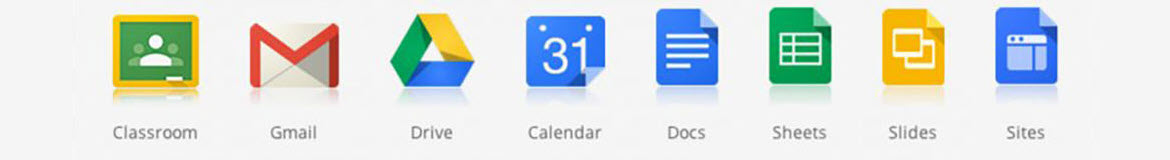
1. Email - webmail.holycrosscatholicschool.com
2. Google Drive - Files you create in Google Docs, Sheets, and Slides are kept on Google Drive - drive.google.com
3. Google Docs - Google’s writing tool. Use for creating letters and for taking notes - docs.google.com
4. Google Slides - Google’s presentation tool. Use to create slideshows, flyers, and newsletters - slides.google.com
5. Google Classroom - This is Google’s classroom management for 4th through 8th grades. - classroom.google.com
6. Google Hangout Meet - meet.google.com
8. SeeSaw - Teachers utilizing this will provide login and instructions on accessing - www.seesaw.me
9. Holy Cross Broadcast - This is a YouTube channel that will have Morning announcements and prayers - youtube.com/channel/UCe9dtd-rKt0zBpPp9mBKc8w/featured
10. There will be other resources and tools your teacher may use and they will get you the information
Google Email
11. Student Email will not receive or be able to send external emails. It is created to communicate with teachers and students at Holy Cross
12. All Email is archived and searchable. The Holy Cross principal has the ability to search all emails at Holy Cross.
13. Here is a link to a Google Resource for using Gmail for Education - https://support.google.com/a/users/answer/9283036?hl=en
Google Resources for using Google Tool
14. Google Docs - support.google.com/a/users/answer/9299931
15. Google Sheets - support.google.com/a/users/answer/9300022
16. Google Slides - support.google.com/a/users/answer/9300133